iPortal is a fully dynamic and responsive web portal frontend of SIMS ERP which has the following features:
1. It is flexible because it is cross platform and can be used by any browser regardless of device or
operating system.
2. It is convenient because you can access it anywhere and at any time 24/7.
3. Unlike other web appplications, it can handle a multitude of users on a single centralized login.
4. It is eco-friendly because it eliminates unnecessary printing of reports.
5. We constantly upgrade the software to only use the most updated technology even before they are released,
so you are guaranteed of a modern,secure and futuristic software experience.
6. It is evolving, with the integration of artificial intelligence(AI) and machine learning feature.
We have an IOS/Android version of iPortal developed in Flutter/Dart/Xamarin in an advanced stage, but
we decided to scrap the project in favor of improving our web application instead.
Advances in web application development makes it more an appropriate platform to develop. With its power and flexibility
(did we mention that it is cross platform and no installation needed?) which means that it can be used in any device (pc/smartphone/Tablets) and any browser.
In fact you can hardly distinguish the difference between the portable and web app version.
We assure our iPortal users that we only give you the most current and future trend in technologies.
Students, Faculties, Staffs,Administrators, Parents and Visitors with supplied school ID are automatically users of the iPortal. Each user has a unique
functionality depending on user class using only a single portal.
For alumni students, a dedicated Alumni iPortal is provided separately. It is worth noting that all students who are users of the
iPortal(the portal when you were students) is automatically registered as an alumnus/alumnae. The same username and password from your iPortal account can be used.
Unbeknownst to many parents, you have almost the same access rights to your child's iPortal account.
A parent password is issued for each of your children. The parent may use a specific child's ID number as a username to
access his/her account. As an added exclusive feature for parents, you may also change the child's allowance per day.
If you have multiple children enrolled in the school and you find it cumbersome to maintain a parent password for
each of them, then we highly suggest to use a single password(anyway, you have different user names for each child).
Please contact the ICT office if you don't know your parent password.
Example:
To access child 1 account, use the child's ID Number as a username and use parent password for child 1 as a password.
And so on...
An online payment facility is provided for you, virtually all current and future payment channels supported by the school can be accepted.
You only need to attach your payment support (image of payment receipt or reference).
And starting by the release of iPortal version 4.5.0 you can use your ePurse to pay tuition and other fees
online. In all cases receipts are printed in a fully automated fashion and all you have to do is to pick it up at the Finance Office at your
most convenient time while payment crediting is posted in real-time.
If you happen to have lost your password, just click the lost password in the iPortal login page, then type in
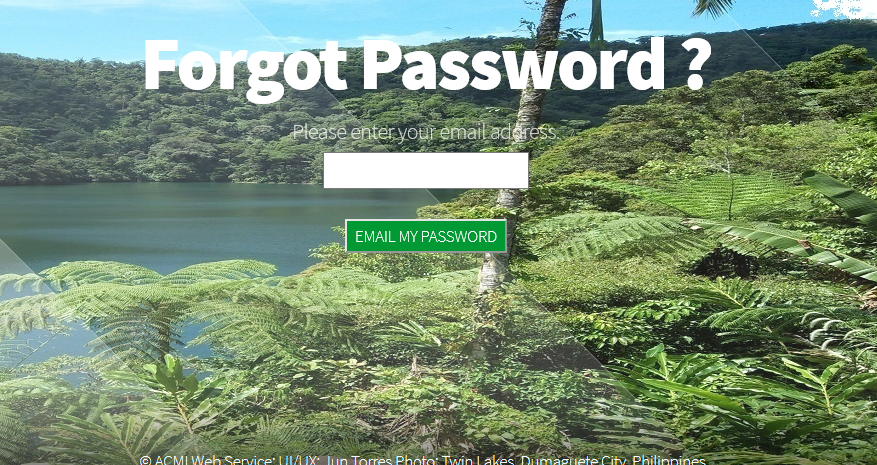 your email address in the lost password page when prompted. When you are done typing your email address, click
the EMAIL MY PASSWORD button then wait for the message if iBot successfully sent your email.
your email address in the lost password page when prompted. When you are done typing your email address, click
the EMAIL MY PASSWORD button then wait for the message if iBot successfully sent your email.
In case you lost your ID, it is imperative that you disable its functionality in the iPortal by selecting the Report a lost ID option.
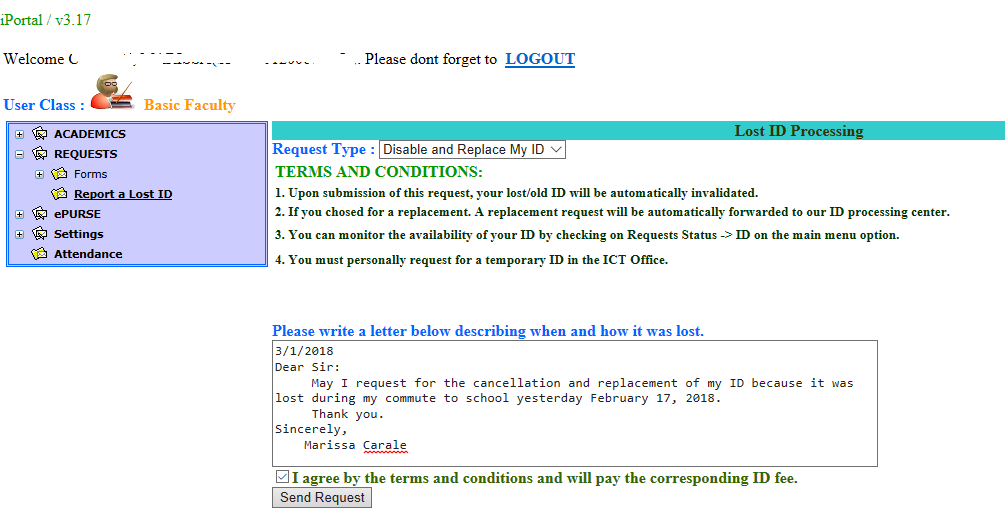 This will ensure that your ID will not be used illegally (i.e. store purchases, door access, etc..).
This will ensure that your ID will not be used illegally (i.e. store purchases, door access, etc..).
If by sheer luck you were able to recover your ID then you need to have it re-activated
by visiting the ICT office otherwise you must request for a replacement.
There are various causes why you are not receiving your password in your email, it may be any of the following:
1. You typed a wrong email address.
2. Your email address was not registered in our database.
3. iBot encountered an error which you can see in the webpage after you click the SEND button.
4. You received the email but it was on your SPAM or Junk Email folder.
5. If all of the above is false then use the support link at the top of this page.
Should you have other concerns, you may contact the sofware support group by clicking the Support link at the top of this page or
click here.
Software related problem resolution usually takes less than 24 hours and it is not uncommon to be resolved in a matter of minutes.

